Querying And Viewing Results #
Querying #
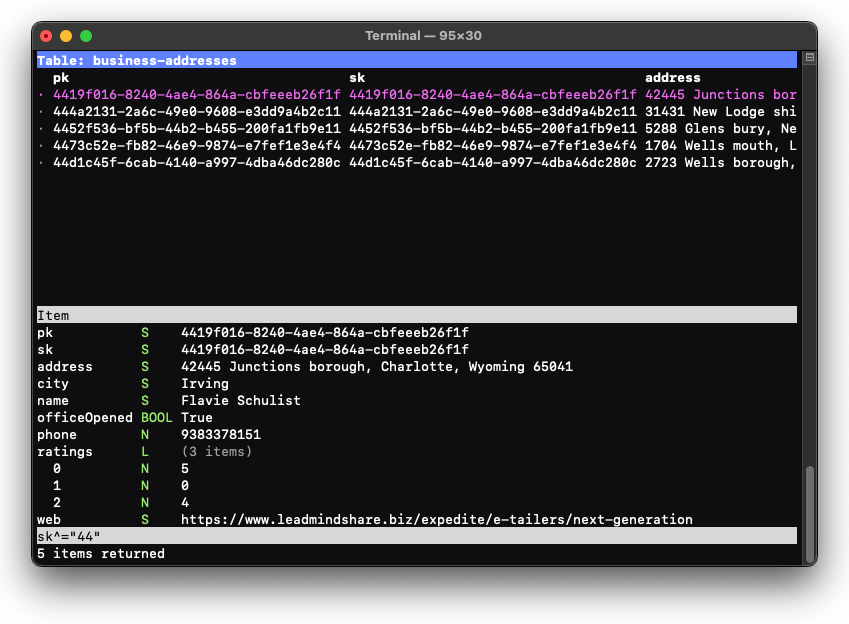
A query or scan over the table can be performed by entering a Query Expression. Query expressions are a built-in expression language which translates to either a DynamoDB query or scan, depending on the expression. Details about the Query Expression language can be found in the Query Expressions references.
To run a query, press ?, and enter the query expression.
To clear a query, press ?, and press Enter without entering any value.
While the query is running, a spinner indicating activity will be shown in the status bar. A running query can be cancelled while this spinner is visible by pressing ^C. You have the option to view any partial results that have been retrieved at the time.
Filtering #
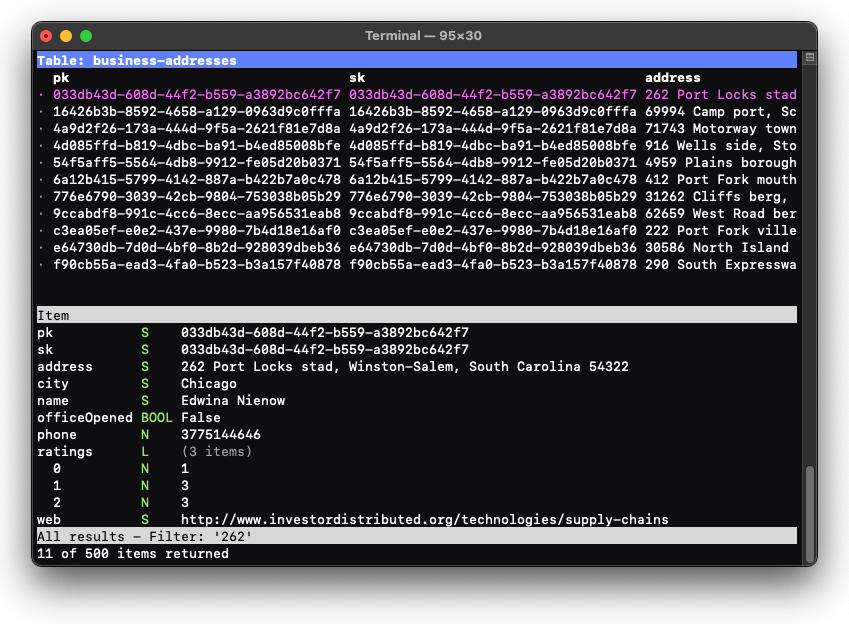
The displayed items of the current result-set can be filtered down to those that contain a specific substring.
To set the filter, press /, and enter the substring you wish to filter on.
To clear the filter, press /, and press Enter without entering any value.
When a filter is set, any item that does not have a top-level attribute containing the substring will be hidden.
Filtering will only consist the items that are in the current result-set. It will not result in a call to the actual table itself.
Note that filtering is case sensitive.